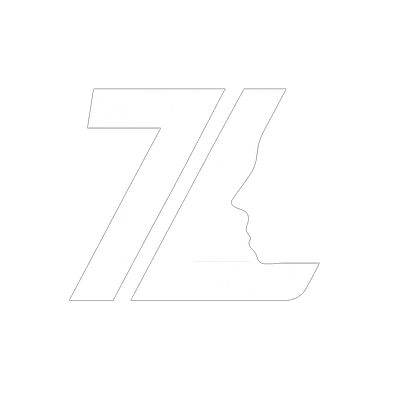Looking to create stylized 3D characters from photos? ZLikeness Character Studio is an AI-powered tool that transforms regular photos into cartoon and anime-style 3D character models in seconds. Perfect for game developers, animators, and digital artists who need unique stylized characters fast.
- How Character Studio differs from photorealistic 3D reconstruction
- Best use cases for stylized 3D characters in games and animation
- Step-by-step guide to creating your first character
- Tips for getting the best results from your photos
- Pricing and commercial licensing explained
What is ZLikeness Character Studio?
Character Studio is ZLikeness's specialized AI tool for creating stylized 3D character models from photos. While the main ZLikeness Studio focuses on photorealistic head reconstruction for AAA games and VR, Character Studio targets the cartoon, anime, and stylized game character market.
The AI has been specifically trained on stylized character art, allowing it to:
- Maintain recognizable facial features while applying stylization
- Generate clean geometry optimized for animation
- Create characters suitable for cartoon aesthetics and anime styles
- Produce game-ready models with efficient polygon counts
Character Studio vs Regular 3D Studio: Key Differences
| Feature | Character Studio | Main Studio |
|---|---|---|
| Style | Cartoon/Anime/Stylized | Photorealistic |
| Best For | Mobile games, indie games, animation | AAA games, VR, realistic NPCs |
| Polygon Count | Lower (optimized for mobile) | Higher (detailed realism) |
| Textures | Stylized shading | 4K photorealistic maps |
| Processing Time | ~30 seconds | ~30 seconds |
| Use Cases | Cartoon games, anime projects, stylized NPCs | Realistic games, VR avatars, digital humans |
Perfect Use Cases for Character Studio
1. Mobile Game Characters
Mobile games benefit from Character Studio's optimized polygon counts and stylized aesthetics. The lower geometry means better performance on mobile devices while still maintaining unique, recognizable character faces.
Example Projects:
- Casual puzzle games with character-driven stories
- Mobile RPGs with diverse NPC casts
- Social deduction games (Among Us-style)
- Avatar customization systems
2. Indie Game Development
Small teams and solo developers can quickly populate their games with unique characters without hiring 3D character artists or spending hours on manual modeling.
Benefits for Indies:
- Create an entire cast in one afternoon
- Use team photos to create developer cameos
- Generate placeholder characters that look professional
- Quick iteration on character designs
3. Animation Projects
Character Studio models work great for animated shorts, YouTube content, and educational videos where stylized characters feel more approachable than photorealistic ones.
Animation Advantages:
- Clean topology ready for rigging
- Stylized appearance suits animation style
- Fast character creation for tight deadlines
- Export to Blender, Maya, or any 3D software
4. Educational & Training Content
Corporate training videos, educational apps, and e-learning platforms use stylized characters to create friendly, non-threatening learning environments.
How to Create Your First Character
Step 1: Choose the Right Photo
For best results, use photos with these characteristics:
- Front-facing: Face looking directly at camera
- Good lighting: Evenly lit, no harsh shadows
- Neutral expression: Makes stylization more consistent
- Clear background: Solid color or simple background
- Resolution: At least 512x512 pixels
- Side angles or profile views
- Sunglasses or obscured faces
- Extreme facial expressions
- Low-resolution or blurry photos
- Heavily filtered or edited images
Step 2: Upload to Character Studio
Navigate to Character Studio and upload your photo. The AI will process it in approximately 30 seconds.
Step 3: Preview & Refine
Once processing completes, you'll see a 3D preview of your character. Use the built-in viewer to:
- Rotate the model 360° to check all angles
- Toggle lighting to see how it looks in different conditions
- Check for any artifacts or issues
- Verify the stylization matches your vision
Step 4: Download & Import
Character Studio exports in OBJ format, compatible with all major 3D software:
- Unity: Drag and drop into your Assets folder
- Unreal Engine: Import via Content Browser
- Blender: File → Import → Wavefront (.obj)
- Maya: File → Import
Advanced Tips for Best Results
Lighting Your Reference Photos
Professional-looking characters start with well-lit reference photos. Here's how to set up ideal lighting:
- Window light: Shoot near a large window during daytime
- Ring light: YouTube-style ring lights create even illumination
- Two-point lighting: Light from two 45° angles
- Avoid overhead lights: Creates unflattering shadows
Batch Processing for Game Casts
Creating NPCs for a whole village? Process multiple characters efficiently:
- Shoot all reference photos in one session
- Use consistent lighting for uniform results
- Name files descriptively (merchant_1.jpg, guard_2.jpg)
- Process in batches to maintain workflow momentum
Post-Processing in Your 3D Software
Character Studio outputs are ready to use, but you can enhance them further:
- Add hair: Use particle systems or hair cards
- Customize textures: Hand-paint details in Substance Painter
- Add accessories: Model hats, glasses, or jewelry
- Rig for animation: Add bone structure for movement
Pricing & Commercial Rights
Subscription Tiers
Character Studio is included in all ZLikeness subscription plans:
- Free: Try Character Studio with limited credits
- Starter ($9.99/mo): 100 credits, personal projects
- Professional ($19.99/mo): 200 credits, full commercial license
- Business ($99/mo): 1,000 credits, team collaboration
- Enterprise ($299/mo): Unlimited, API access, priority support
Commercial Licensing
Professional tier and above includes full commercial rights, allowing you to:
- Use characters in commercial games and sell them
- Include in client projects
- Create merchandising and promotional materials
- Publish in games, animations, or other media
Character Studio vs Competitors
Character Studio vs Ready Player Me
Ready Player Me focuses on metaverse avatars with limited customization options. Character Studio gives you the actual 3D model file to use anywhere, with unique faces generated from real photos.
Character Studio vs VRoid Studio
VRoid Studio is manual character creation with sliders and presets. Character Studio uses AI to generate unique characters from photos in 30 seconds instead of hours of manual work.
Character Studio vs Cartoonify Apps
Image filters like Snapchat or ToonMe create 2D cartoon images. Character Studio generates full 3D models you can import into games and animations, not just flat images.
Common Questions About Character Studio
Can I use real people's photos?
Yes, but you need their permission. For commercial projects, get written consent from anyone whose photo you're using. The stylization helps with privacy, but it's still based on their likeness.
What's the polygon count?
Character models typically range from 50,000-150,000 polygons, optimized for mobile and web games. You can decimate further in Blender or your 3D software if needed.
Do characters include bodies?
Currently, Character Studio focuses on heads/faces. You can attach these to body meshes in your 3D software. Future updates will include full-body character generation.
Can I edit the characters?
Absolutely! The OBJ files are standard 3D models. Edit them in Blender, ZBrush, Maya, or any 3D software. Add hair, change proportions, paint custom textures - full creative control.
How accurate is the stylization?
Character Studio maintains recognizable facial features while applying stylization. You'll be able to tell it's the same person, just in cartoon/anime style. Perfect for creating digital versions of your game development team or friends.
Getting Started Today
Ready to create your first stylized 3D character? Here's your action plan:
- Take or find a good reference photo (front-facing, well-lit, clear)
- Sign up for ZLikeness (free trial available)
- Navigate to Character Studio
- Upload your photo and wait ~30 seconds
- Preview in 3D to check the result
- Download OBJ file and import to your 3D software
Conclusion
ZLikeness Character Studio fills a unique niche in the 3D character creation market. While tools like MetaHuman excel at photorealism and VRoid offers manual cartoon creation, Character Studio combines the speed of AI with stylized aesthetics perfect for games and animation.
Whether you're an indie developer creating NPCs, an animator building a cast, or a mobile game studio needing optimized character models, Character Studio delivers unique, usable 3D characters in seconds instead of hours.
The best part? It's included in all ZLikeness subscriptions, so if you're already using the main studio for photorealistic work, you get Character Studio at no extra cost.
Start Creating Stylized 3D Characters
Transform your photos into cartoon and anime 3D characters today. Free trial available, no credit card required.
Try Character Studio Free →