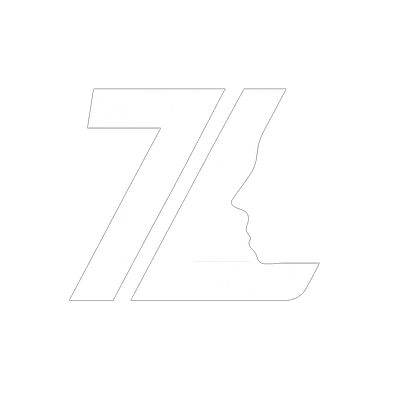Choosing between ZLikeness and Meshy? We tested both AI 3D model generators extensively for game development. Here's which one wins for speed, quality, cost, and specific use cases.
- ZLikeness wins for: Photorealistic game character faces, cost ($0.10 vs $0.40+), facial specialization
- Meshy wins for: General 3D objects, text-to-3D, animation library, bulk generation
- Best combo: Use ZLikeness for character faces + Meshy for props/objects
Head-to-Head Comparison
| Feature | ZLikeness | Meshy | Winner |
|---|---|---|---|
| Pricing | $0.10/character | $0.40-$2.00/model | ✅ ZLikeness |
| Speed | 30 seconds | Seconds (varies) | 🤝 Tie |
| Facial Quality | Photorealistic (specialized) | Good (general purpose) | ✅ ZLikeness |
| Text-to-3D | ❌ No | ✅ Yes | ✅ Meshy |
| Image-to-3D | ✅ Faces only | ✅ Any object | ✅ Meshy (versatility) |
| Animations | ❌ No (static heads) | ✅ 500+ motions | ✅ Meshy |
| Input Simplicity | Single photo | Text or images | ✅ ZLikeness |
| Bulk Generation | Sequential | 50+ concurrent | ✅ Meshy |
| Texture Quality | 4K (diffuse, normal, roughness) | Varies by plan | ✅ ZLikeness |
| API Access | Enterprise only | ✅ Available | ✅ Meshy |
| Game Engine Support | Unity, Unreal, All (OBJ) | Unity, Unreal, All | 🤝 Tie |
| Free Tier | 20 credits (2 characters) | Limited features | 🤝 Comparable |
Pricing Breakdown: 90% Cost Difference
ZLikeness Pricing
- Free: 20 credits = 2 photorealistic characters
- Professional ($19.99/month): 200 credits = 200 characters ($0.10 each)
- Enterprise ($299/month): Unlimited characters + API access
Meshy Pricing
- Free Plan: Basic features, watermarked
- Pro ($20/month): ~50 models ($0.40 each)
- Studio ($60/month): ~150 models ($0.40 each)
Cost Comparison for 100 Game Characters:
- ZLikeness Professional: $10 (100 × $0.10)
- Meshy Pro: $40-200 (100 × $0.40-2.00)
- Savings: $30-190 (75-95% cheaper)
When to Choose ZLikeness
✅ Choose ZLikeness if you need:
- Photorealistic character faces for games, VR, or film
- Budget-friendly solution for indie developers ($0.10/character)
- Specialized facial quality that rivals $10,000+ photogrammetry rigs
- Simple workflow - just upload one photo, get 3D model in 30 seconds
- 4K textures included - diffuse, normal, and roughness maps
- NPC faces for RPGs (100 unique faces for $10)
- Unity or Unreal Engine compatibility with standard OBJ format
Best Use Cases for ZLikeness:
- Indie RPG with 50-100 unique NPC faces
- VR social platform needing photorealistic avatars
- Character portrait close-ups in cutscenes
- Rapid prototyping for AAA pre-production
- Mobile games requiring optimized character heads
When to Choose Meshy
✅ Choose Meshy if you need:
- General 3D objects - furniture, props, weapons, vehicles
- Text-to-3D capability - describe object, get 3D model
- Animation library - 500+ game-ready character motions
- Bulk generation - 50+ models simultaneously
- API integration for automated workflows
- Multi-language support for global teams
- AI texturing for existing 3D models
Best Use Cases for Meshy:
- Creating game props and environment objects
- Text-based rapid prototyping ("medieval sword", "sci-fi crate")
- Generating multiple variations quickly
- Teams needing animation libraries
- Studios with API integration requirements
Quality Comparison: Faces vs Objects
Facial Reconstruction Quality
ZLikeness specializes in photorealistic human faces using neural networks trained on thousands of 3D scans. The result: facial detail that rivals $10,000+ photogrammetry setups.
Meshy offers good facial quality but as part of a general-purpose tool. It's not optimized specifically for human faces, so details like skin pores, wrinkles, and subtle facial features are less pronounced.
Winner for Faces: ZLikeness
For close-up character work, ZLikeness delivers superior facial fidelity. For distant NPCs or stylized games, Meshy's quality is sufficient.
General Object Quality
Meshy excels at general 3D objects. Whether you need furniture, weapons, vehicles, or props, Meshy's versatility shines. The mesh quality is clean and optimized for game engines.
ZLikeness doesn't create objects - it's laser-focused on human faces only.
Winner for Objects: Meshy
ZLikeness doesn't compete in this category. Use Meshy for anything that isn't a human face.
Speed & Workflow Comparison
ZLikeness Workflow
- Upload a single front-facing photo
- AI processes in 30 seconds
- Preview in 3D viewer with lighting controls
- Download OBJ + 4K textures (diffuse, normal, roughness)
- Import directly into Unity, Unreal, or Blender
Total time: ~2 minutes (including download and import)
Meshy Workflow
- Type text description OR upload image
- AI generates model in seconds to minutes (varies)
- Optional: Apply AI texturing
- Optional: Add animations from library
- Download in preferred format (GLB, FBX, OBJ)
- Import into game engine
Total time: 2-10 minutes (depending on complexity and options)
Winner: ZLikeness (for faces)
ZLikeness's single-photo workflow is the simplest. No text prompts to craft, no multi-angle photos needed. Upload → 30 seconds → done.
Texture Quality & Export Formats
ZLikeness Exports
- Format: OBJ (universal compatibility)
- Textures: 4K resolution (4096×4096)
- Maps included: Diffuse (color), Normal (surface detail), Roughness (material properties)
- File size: ~50-100MB per character
- PBR-ready: Yes (physically-based rendering)
Meshy Exports
- Formats: GLB, FBX, OBJ, USDZ
- Textures: Varies by plan (1K-4K)
- Maps: Depends on generation method
- File size: Varies widely by object complexity
- PBR-ready: Yes (with AI texturing feature)
Winner: ZLikeness (for included textures)
ZLikeness includes 4K PBR textures standard on all plans. Meshy's texture quality varies by plan tier.
Real Developer Results
"We use ZLikeness for our RPG's 80 NPC faces ($8 total!) and Meshy for environment props. Best of both worlds - specialized quality where it matters, versatility for everything else."
"Switched from Meshy to ZLikeness for character faces. The facial detail improvement was immediately noticeable, plus we cut costs by 85%. Still use Meshy for weapons and props though."
"For VR avatars, ZLikeness's photorealism is unmatched. Meshy is great for generating placeholder props during prototyping."
The Ideal Workflow: Use Both
The smartest approach? Combine ZLikeness and Meshy based on what each tool does best:
Recommended Hybrid Workflow:
- Character Faces: ZLikeness ($0.10 each, photorealistic)
- Props & Objects: Meshy (furniture, weapons, vehicles)
- Animations: Meshy's 500+ motion library
- Text-based Prototyping: Meshy (quick concept testing)
Combined cost: ZLikeness Pro ($19.99) + Meshy Pro ($20) = $39.98/month for complete 3D pipeline
Frequently Asked Questions
What is the cheapest AI 3D model generator?
ZLikeness is the cheapest at $0.10 per character (Professional tier), which is 90% cheaper than Meshy's $0.40-2.00 per model and 95% cheaper than traditional 3D scanning ($269 average per character).
Is ZLikeness better than Meshy?
ZLikeness is better for photorealistic game character faces due to specialization and cost.Meshy is better for general 3D objects, text-to-3D, and animations. Choose based on whether you need faces specifically or a broader toolkit.
Does Meshy offer a free plan?
Yes, Meshy offers a free plan with limited features and watermarked outputs. ZLikeness also offers a free tier with 20 credits (2 photorealistic characters with no watermarks).
Can ZLikeness create full 3D objects like Meshy?
No, ZLikeness specializes exclusively in photorealistic human faces for game characters, VR avatars, and film. For general 3D objects (furniture, props, vehicles), use Meshy, Tripo, or other general-purpose AI 3D generators.
Which tool is better for indie game developers?
For character-heavy games: ZLikeness (save 90% on character creation costs).For prop-heavy games: Meshy (versatility for all object types).Best approach: Use both - ZLikeness for faces, Meshy for props ($39.98/month combined).
Do both tools support Unity and Unreal Engine?
Yes, both ZLikeness (OBJ export) and Meshy (GLB, FBX, OBJ exports) work with Unity, Unreal Engine, Godot, Blender, and other major 3D software.
Final Verdict: Which Should You Choose?
Choose ZLikeness if:
- ✅ You need photorealistic character faces specifically
- ✅ Budget is a concern (90% cheaper than Meshy)
- ✅ You're creating an RPG with many NPCs
- ✅ Facial close-ups are important for your game
- ✅ You want the simplest workflow (single photo → 30 seconds)
Choose Meshy if:
- ✅ You need general 3D objects (props, furniture, vehicles)
- ✅ You want text-to-3D capability for rapid prototyping
- ✅ You need an animation library (500+ motions)
- ✅ You require API integration for workflows
- ✅ You need bulk generation (50+ concurrent tasks)
💡 Pro Tip: Use Both
The ideal setup for most game developers: ZLikeness Professional ($19.99) for character faces + Meshy Pro ($20) for props/objects = $39.98/month for a complete AI 3D asset pipeline.
This gives you best-in-class facial quality where it matters, plus versatility for everything else. Total cost is still less than most single traditional 3D modeling services.
Try ZLikeness Free
Get 20 free credits (2 photorealistic characters) and see the quality difference yourself. No credit card required.