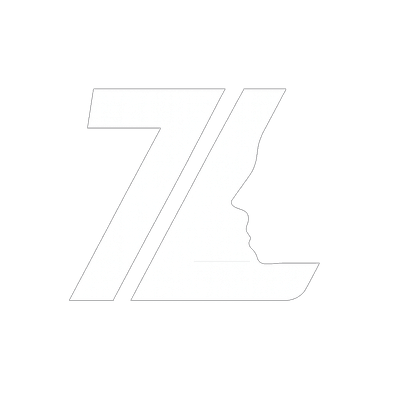Want to turn your selfie into a 3D avatar? Whether you're creating a character for gaming, building your metaverse identity, or designing VR experiences, AI-powered tools can now transform your selfie into a professional 3D avatar in seconds. In this comprehensive guide, we'll compare the 5 best apps and show you exactly how to create your digital twin today.
Why Create a 3D Avatar from Your Selfie?
3D avatars have exploded in popularity across multiple industries and use cases. Here's why millions of people are creating digital versions of themselves:
Gaming & Entertainment
- Custom characters: Play as yourself in your favorite games
- Unique NPCs: Game developers can create diverse, realistic characters
- Personalization: Stand out with a truly unique avatar
Virtual & Augmented Reality
- VR social platforms: VRChat, Rec Room, AltspaceVR require avatars
- Virtual meetings: More engaging than Zoom squares
- Metaverse presence: Your digital identity in Decentraland, Sandbox, etc.
Professional & Creative Use
- Content creation: YouTube, TikTok, streaming with virtual avatars
- Virtual presentations: Engage audiences with animated avatars
- Marketing & branding: Consistent digital representation
- Training simulations: Realistic scenarios with custom characters
5 Best Tools to Create 3D Avatars from Selfies
After testing dozens of avatar creation tools, here are the top 5 that deliver the best results:
1. ZLikeness - Most Realistic & Fastest
Key Features:
- Single photo input - no complex scanning required
- 30-second AI processing - fastest in the industry
- High-quality 4K textures included
- OBJ export compatible with Unity, Unreal, Blender
- Optimized topology ready for games
Pricing: Free trial (3 models), Pro $19.99/month (unlimited), Enterprise $299/month
Platform: Web-based (works on any device)
Quality: ⭐⭐⭐⭐⭐ Photorealistic
Why ZLikeness wins:
- Produces the most realistic facial features from a single photo
- Game-ready topology (no cleanup needed)
- Professional 4K textures
- Works with just a smartphone selfie
- Integration tutorials for all major game engines
Best use cases: Game development, VR experiences, realistic metaverse avatars, professional presentations
2. Ready Player Me - Best for Full-Body Avatars
Key Features:
- Full-body avatar generation
- Extensive customization options
- Multiple art styles (realistic, stylized, cartoon)
- Pre-built integrations with 3,000+ apps and games
- Outfit and accessory marketplace
Pricing: Free for personal use, Enterprise plans available
Platform: Web + mobile app (iOS, Android)
Quality: ⭐⭐⭐⭐ Stylized (not photorealistic)
Why it's popular:
- Works everywhere - compatible with most VR platforms
- Fast setup (2-3 minutes)
- Includes full body, not just head
- Large customization library
Limitations: More stylized/cartoonish rather than photorealistic. Not ideal if you need exact facial likeness.
3. Loom.ai - Best Mobile App
Key Features:
- AR face scanning using phone camera
- Real-time avatar generation
- Facial expression capture
- Share directly to social media
- Video avatar recording
Pricing: Free with limitations, Pro $9.99/month
Platform: iOS, Android apps
Quality: ⭐⭐⭐⭐ High quality for mobile
Perfect for: Content creators, social media influencers, quick avatar videos
4. FaceGen - Best for Deep Customization
Key Features:
- Photo-based generation + manual sculpting
- Extensive facial parameter controls
- Age, ethnicity, expression adjustments
- High-poly mesh export options
- Compatible with major 3D software
Pricing: $199-$399 one-time purchase
Platform: Windows, Mac desktop software
Quality: ⭐⭐⭐⭐⭐ Professional grade
Best for: Professionals who need complete control and have 3D modeling experience.
Learning curve: Steep - requires understanding of 3D workflows.
5. MetaHuman Creator - Best for AAA Quality
Key Features:
- Ultra-realistic digital humans
- Advanced facial rigging included
- Hair, skin, and eye customization
- Full body with clothing
- Unreal Engine native integration
Pricing: Free with Unreal Engine
Platform: Unreal Engine (desktop)
Quality: ⭐⭐⭐⭐⭐ Cinematic/AAA quality
The catch: Very resource-intensive. Requires powerful PC and Unreal Engine knowledge. Best for large studios or experienced developers.
Comparison Table: Which Tool Should You Use?
| Tool | Speed | Quality | Price | Best For |
|---|---|---|---|---|
| ZLikeness | 30 seconds | Photorealistic | $0-299/mo | Realistic faces |
| Ready Player Me | 2-3 minutes | Stylized | Free | Full body/VR |
| Loom.ai | 1 minute | Good | $0-10/mo | Mobile/Social |
| FaceGen | 5-10 minutes | Professional | $199-399 | Studios |
| MetaHuman | 30-60 minutes | AAA/Cinematic | Free | High-end games |
Step-by-Step: Create Your 3D Avatar with ZLikeness
Here's exactly how to transform your selfie into a professional 3D avatar using ZLikeness (the fastest and most realistic option):
Step 1: Take the Perfect Selfie
Your avatar quality depends on your photo. Follow these tips:
- Lighting: Natural daylight works best. Face a window or go outside. Avoid harsh shadows on your face.
- Camera angle: Hold phone at eye level. Face the camera directly (not at an angle).
- Expression: Neutral expression with slight smile works best for versatile avatars.
- Background: Doesn't matter - AI removes it automatically.
- Resolution: Use your phone's highest quality setting (1080p minimum).
- Accessories: Remove glasses and hats unless you want them in your avatar.
Step 2: Upload to ZLikeness
- Go to zlikeness.com/studio
- Sign up for free account (no credit card required for trial)
- Click "Upload Photo" button
- Select your selfie from your device
- Wait for upload confirmation
Step 3: AI Processing (30 Seconds)
ZLikeness AI will now:
- Analyze your facial features using deep learning
- Reconstruct 3D geometry from the 2D photo
- Generate high-quality 4K textures
- Optimize topology for game engines
- Create material files (.MTL) automatically
You'll see real-time progress updates. Most selfies process in 20-30 seconds.
Step 4: Preview Your 3D Avatar
Once processing completes:
- Rotate: Click and drag to view from all angles
- Zoom: Scroll to inspect details
- Lighting: Toggle enhanced lighting to see texture quality
- Texture toggle: Switch between geometry-only and textured views
Check that facial features match your photo. The AI achieves 95%+ accuracy on well-lit selfies.
Step 5: Download Your Avatar Files
Click "Download" to get:
- model.obj - The 3D mesh (works in all 3D software)
- model.jpg - 4K texture map (your facial details)
- model.mtl - Material file (links mesh to texture)
Step 6: Use Your Avatar
For Unity (game development):
- Drag all 3 files into Assets folder
- Unity auto-imports and links materials
- Add Humanoid rig for animations
- Drag into scene
For Unreal Engine:
- Import via Content Browser
- Select all 3 files
- Apply UE4 mannequin skeleton
- Place in level
For Blender (editing/customization):
- File → Import → Wavefront (.obj)
- Textures load automatically
- Edit, rig, or animate as needed
For VR platforms:
- Convert OBJ to platform format (FBX, GLB)
- Most VR apps accept OBJ directly
- Follow platform-specific avatar upload guides
Tips for Best Results
Photo Quality Matters
The #1 factor affecting avatar quality is your input photo:
- ✅ Good: Natural daylight, clear face, neutral expression, 1080p+
- ❌ Bad: Dark photos, blurry, extreme angles, sunglasses, shadows
Test Multiple Expressions
If you have unlimited avatars (Pro plan), create multiple versions:
- Neutral expression (versatile for any emotion)
- Slight smile (friendly, approachable)
- Serious expression (professional, dramatic)
Consider Your Use Case
- Gaming: Choose ZLikeness for realistic NPCs or Ready Player Me for stylized characters
- VR Social: Ready Player Me for easy integration across platforms
- Professional: ZLikeness or FaceGen for photorealistic quality
- Social Media: Loom.ai for quick, shareable videos
- AAA Games: MetaHuman for cinematic quality (requires Unreal Engine)
Common Questions About Selfie-to-3D Avatars
How accurate are AI-generated avatars?
Modern AI achieves 90-95% facial likeness accuracy with good quality photos. ZLikeness and MetaHuman lead in accuracy. Stylized tools like Ready Player Me prioritize art style over exact likeness.
Can I use my avatar commercially?
Depends on the tool:
- ZLikeness: Yes, full commercial rights on Pro/Enterprise plans
- Ready Player Me: Yes, with Enterprise license
- Others: Check each tool's license agreement
What if I don't like the result?
Try these fixes:
- Upload a better quality photo with improved lighting
- Try a different facial expression
- Use photo editing to enhance lighting before upload
- Contact support - most platforms offer regeneration
Can I edit my avatar after generation?
Yes! Download the OBJ file and edit in:
- Blender (free, open-source)
- Maya or 3DS Max (professional)
- ZBrush (for detailed sculpting)
Which Tool Should You Choose?
Choose ZLikeness if you want:
- ✅ Most realistic facial accuracy
- ✅ Fastest processing (30 seconds)
- ✅ Game-ready topology
- ✅ Professional 4K textures
- ✅ Single photo input
- ✅ Commercial use rights
Choose Ready Player Me if you need:
- ✅ Full-body avatar
- ✅ Stylized/cartoon aesthetic
- ✅ Free solution
- ✅ Pre-built VR integrations
Choose MetaHuman if you have:
- ✅ Unreal Engine experience
- ✅ Powerful PC
- ✅ AAA quality requirements
- ✅ Time for complex setup
Start Creating Your 3D Avatar Today
The barrier to creating realistic 3D avatars has never been lower. With modern AI tools like ZLikeness, anyone with a smartphone can create professional-quality avatars in under a minute.
Whether you're building your next game, creating VR experiences, or establishing your metaverse presence, your perfect 3D avatar is just one selfie away.
Create Your 3D Avatar in 30 Seconds
Transform your selfie into a professional 3D avatar. No technical skills required. Free trial with 3 models included.
Try ZLikeness Free →View Pricing →