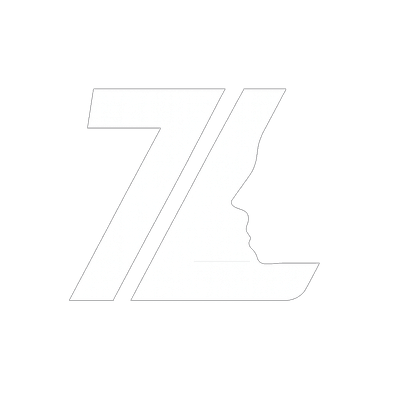Looking for an AI 3D avatar creator that actually works for game development? We tested 7 leading tools to find which ones deliver photorealistic characters, integrate smoothly with Unity and Unreal Engine, and won't blow your budget.
- ZLikeness: Best for photorealistic game characters (fastest, most affordable)
- MetaHuman: Best for AAA studios (free but complex, Unreal Engine only)
- Ready Player Me: Best for stylized avatars (cartoonish, not photorealistic)
- Character Creator 4: Best for full-body customization (manual, not AI-powered)
What Makes a Great AI 3D Avatar Creator?
After testing these tools with real game development projects, here's what actually matters:
- Speed: Can you create a character in minutes, not hours?
- Photorealism: Does it look like a real person or a cartoon?
- Engine compatibility: Works with Unity, Unreal Engine, Godot?
- Texture quality: 4K textures included or pixelated mess?
- Cost: Affordable for indie developers or AAA-only pricing?
- Automation: True AI or just fancy sliders?
7 Best AI 3D Avatar Creators Compared
1. ZLikeness - Best for Photorealistic Game Characters
ZLikeness uses neural networks trained on thousands of 3D scans to reconstruct photorealistic faces from a single photo. It's the fastest tool we tested - 30 seconds from upload to downloadable OBJ file.
Key Features:
- Single photo input - no complex multi-angle scanning
- 30-second processing time
- 4K diffuse, normal, and roughness texture maps included
- Compatible with Unity, Unreal Engine, Blender, Maya
- Built-in 3D viewer for quality checking before download
- Real-time lighting preview
Pricing:
- Free tier: 20 credits (2 reconstructions)
- Professional: $19.99/month (200 credits, commercial license)
- Enterprise: $299/month (unlimited, API access, priority support)
Best Use Cases:
- NPC faces for indie games
- VR social avatars
- Character portraits for RPGs
- Rapid prototyping for AAA pre-production
Why We Recommend It:
ZLikeness wins on speed and cost-efficiency. At $0.10 per character (Professional tier), it's 95% cheaper than traditional 3D scanning ($269 average) and 67x faster. The quality rivals $10,000+ photogrammetry rigs for facial detail.
2. Epic Games MetaHuman - Best for AAA Studios
MetaHuman Creator is Epic's cloud-based tool for creating ultra-realistic digital humans. It's free but comes with significant limitations.
Key Features:
- Cloud-based character customization
- Photorealistic skin shaders and hair
- Full-body rigs with facial animation
- Integrated with Unreal Engine 5
- Motion capture ready
Pricing:
- 100% free (requires Epic Games account)
- Royalty-free for commercial use
Limitations:
- Unreal Engine only - Cannot export to Unity, Godot, or other engines
- Not true AI - Manual customization with sliders, no photo-to-3D
- Large file sizes - 2-4GB per character (texture-heavy)
- Steep learning curve - Requires technical artist knowledge
- Cloud dependency - Internet required, no offline workflow
When to Use MetaHuman:
Perfect for AAA studios already using Unreal Engine 5 with dedicated technical artists. Not ideal for indie developers who need fast iteration or Unity compatibility.
3. Ready Player Me - Best for Stylized Avatars
Ready Player Me specializes in stylized, cartoonish avatars for social VR and metaverse applications. It's popular but not suitable for photorealistic game characters.
Key Features:
- Selfie-to-avatar in 60 seconds
- Over 300+ customization options
- Cross-platform avatar system
- Unity and Unreal Engine SDKs
- API for integration
Pricing:
- Free tier: Basic avatars, Ready Player Me branding
- Studio: $99/month (custom branding, advanced features)
- Enterprise: Custom pricing (white-label, API limits)
Limitations:
- Stylized only - Cannot create photorealistic characters
- Limited control - Preset templates, no detailed facial features
- Vendor lock-in - Avatars tied to Ready Player Me ecosystem
4. Reallusion Character Creator 4 - Best for Full-Body Customization
Character Creator 4 is a desktop application for creating full-body 3D characters with extensive customization. However, it's not truly AI-powered - it's manual sculpting with sliders.
Key Features:
- Full-body character creation
- Morph-based facial customization
- Clothing and accessory library
- Motion capture integration
- Unity and Unreal Engine exporters
Pricing:
- Character Creator 4: $199 (one-time purchase)
- Headshot Plugin: $299 (photo-to-face feature)
- Combined: $498 for full photo-to-3D workflow
Limitations:
- Time-consuming - 30-60 minutes per character
- Steep learning curve - Requires 3D modeling knowledge
- Expensive - $498 for photo-to-3D capability
- Manual workflow - Not truly AI-automated
5. Loom.ai - AI Video to 3D Avatar
Loom.ai creates 3D avatars from short video clips using AI. Unique approach but limited practical use for game development.
Key Features:
- Video-to-3D avatar in 2 minutes
- Facial animation tracking
- AR filter integration
- Cloud-based processing
Pricing:
- Free tier: 5 avatars/month, Loom.ai branding
- Pro: $49/month (50 avatars, commercial license)
- Enterprise: Custom pricing
Limitations:
- Video required - Cannot use photos, more friction than photo-based tools
- Lower quality - Less detail than single-photo AI reconstruction
- Limited engine support - Export options are basic
6. FaceGen - Traditional 3D Face Generator
FaceGen is one of the oldest 3D face generators, but it hasn't kept pace with modern AI tools. Still useful for offline workflows.
Key Features:
- Desktop application (Windows, Mac)
- Photo-to-3D face conversion
- Age, ethnicity, gender controls
- Offline workflow - no cloud dependency
Pricing:
- FaceGen Artist: $199 (one-time purchase)
- FaceGen Modeller: $399 (advanced features)
Limitations:
- Outdated AI - Lower quality than modern neural networks
- Manual tweaking required - AI results need significant cleanup
- Limited textures - Lower resolution than competitors
7. Meshcapade - Motion-Focused Avatars
Meshcapade specializes in body shape estimation and motion-ready avatars. Great for animation but overkill for static game characters.
Key Features:
- SMPL body model (research-grade accuracy)
- Motion capture compatible
- Body shape from photos or measurements
- Animation retargeting
Pricing:
- Contact for custom pricing (enterprise-focused)
Limitations:
- Complex setup - Requires technical expertise
- Body-focused - Facial detail is secondary
- Expensive - Enterprise pricing model
Complete Comparison Table
| Tool | Speed | Quality | Cost/Character | Engine Support | AI-Powered |
|---|---|---|---|---|---|
| ZLikeness | 30 seconds | Photorealistic | $0.10 | Unity, Unreal, All | ✅ Yes |
| MetaHuman | 30-60 min | AAA Quality | Free | Unreal Only | ❌ No (Manual) |
| Ready Player Me | 60 seconds | Stylized | Free-$0.33 | Unity, Unreal | ⚠️ Partial |
| Character Creator 4 | 30-60 min | High Quality | $4.98* | Unity, Unreal, All | ❌ No (Manual) |
| Loom.ai | 2 minutes | Good | $0.98 | Limited | ✅ Yes |
| FaceGen | 5-10 min | Medium | $1.99* | Unity, Unreal, All | ⚠️ Outdated AI |
| Meshcapade | Varies | High (Body) | Enterprise | Unity, Unreal | ✅ Yes |
*Cost per character based on one-time purchase amortized over 100 characters
Which AI 3D Avatar Creator Should You Choose?
Choose ZLikeness if you need:
- ✅ Photorealistic game characters fast (30 seconds)
- ✅ Unity or Unreal Engine compatibility
- ✅ Affordable pricing for indie developers
- ✅ Minimal 3D modeling experience required
- ✅ Single-photo workflow (easiest input)
Choose MetaHuman if you need:
- ✅ AAA-quality full-body characters
- ✅ Unreal Engine 5 exclusive projects
- ✅ Full facial animation rigs
- ✅ Team of technical artists available
- ❌ Avoid if: Using Unity or need fast iteration
Choose Ready Player Me if you need:
- ✅ Stylized, cartoonish avatars
- ✅ Social VR or metaverse platform
- ✅ Cross-platform avatar system
- ❌ Avoid if: Need photorealistic characters
Real Developer Results
"We switched from Character Creator 4 to ZLikeness for our indie RPG. Cut character creation time from 45 minutes to literally 30 seconds. Saved us $498 per seat and the quality is just as good for facial close-ups."
"MetaHuman looked amazing but forced us into Unreal Engine when we wanted Unity flexibility. ZLikeness gave us the same photorealistic quality with universal engine support."
"For our 50+ NPC faces, ZLikeness was the only financially viable option. $0.10 per face vs $5-10 for traditional 3D artists. Game-changer for our budget."
How to Get Started with AI 3D Avatar Creation
Step 1: Try the free tier
Start with ZLikeness's free 20 credits to test quality before committing. Upload a clear, front-facing portrait photo with good lighting.
Step 2: Check engine compatibility
ZLikeness exports OBJ files with diffuse, normal, and roughness maps - compatible with every major game engine (Unity, Unreal Engine, Godot, Blender).
Step 3: Import to your project
Standard OBJ import workflow. Most engines detect textures automatically. For Unity, drag OBJ into Assets. For Unreal, import via Content Browser.
Step 4: Optimize for your platform
- Mobile: Reduce texture resolution to 2K, optimize poly count
- PC/Console: Use full 4K textures for close-up shots
- VR: Balance quality vs performance (2K recommended)
Common Questions
Can I use AI-generated avatars commercially?
Yes, with ZLikeness Professional ($19.99/month) and Enterprise ($299/month) plans. Free tier is non-commercial only. Always check individual tool licenses - MetaHuman is royalty-free, but Ready Player Me requires paid plans for commercial use.
How photorealistic are AI 3D avatar creators?
ZLikeness and MetaHuman produce genuinely photorealistic results suitable for AAA games. Ready Player Me is intentionally stylized. Quality depends on input photo - clear, front-facing portraits with good lighting produce best results.
Do I need 3D modeling experience?
No for ZLikeness, Loom.ai, and Ready Player Me - they're designed for non-technical users. Yes for MetaHuman and Character Creator 4 - these require 3D modeling knowledge for best results.
Can I create full-body characters or just heads?
ZLikeness focuses on high-quality facial reconstruction. For full bodies, use MetaHuman (Unreal only) or Character Creator 4 (all engines). Many developers combine ZLikeness heads with generic body rigs.
What file formats do AI avatar creators export?
- ZLikeness: OBJ + textures (PNG)
- MetaHuman: Unreal Engine native format
- Ready Player Me: GLB, FBX
- Character Creator 4: FBX, OBJ, Unreal/Unity formats
Conclusion: ZLikeness Wins for Game Development
After extensive testing, ZLikeness is the best AI 3D avatar creator for most game developers because it balances speed (30 seconds), quality (photorealistic), cost ($0.10/character), and compatibility (all engines).
MetaHuman rivals it for quality but locks you into Unreal Engine and requires technical expertise. Ready Player Me is great for stylized avatars but can't compete for photorealism. Character Creator 4 is powerful but time-consuming and expensive.
For indie developers, VR creators, and rapid prototyping, ZLikeness offers the fastest path from concept to playable character.
Create Your First AI 3D Avatar Free
Get 20 free credits (2 photorealistic characters). No credit card required. See why 5,000+ developers choose ZLikeness.